Installing plugins
NOTE
This feature is available since:
WikkaWiki 1.1.6.6
WikkaWiki 1.1.6.6
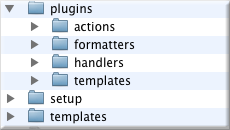 The release of 1.1.6.6 introduces a preliminary plugin architecture that allows Wikka users to override core functionality with custom actions, headers, formatters, and templates. The advantages of such a setup are numerous:
The release of 1.1.6.6 introduces a preliminary plugin architecture that allows Wikka users to override core functionality with custom actions, headers, formatters, and templates. The advantages of such a setup are numerous:- A component that "misbehaves" or does not perform to your expectations can simply be removed.
- Future Wikka upgrades are guaranteed not to change or modify anything in the /plugins folders.
- Testing of a new action, handler, formatter, or template is greatly enhanced: There is no need to modify core functionality, and it's easy to revert back to the core if necessary.
How to use the plugin folder
To use the new plugin folders for your add-ons, you will have to create the /plugins tree and add the corresponding paths in wikka.config.php file (automatically added in fresh installs since 1.1.6.6). Components will be loaded following the path order specified in the config file (so for instance a custom action called /plugins/actions/contact.php will override the default actions/contact.php). You can use a comma (,) a colon (:) or a semicolon (;) as a path separator in the config file. For example:'wikka_formatter_path' => 'plugins/formatters,formatters',
'wikka_template_path' => 'plugins/templates,templates',
'handler_path' => 'plugins/handlers,handlers',
'action_path' => 'plugins/actions,actions'
'wikka_template_path' => 'plugins/templates,templates',
'handler_path' => 'plugins/handlers,handlers',
'action_path' => 'plugins/actions,actions'
Version 2.0 will herald an even more robust plugin architecture (backwards-compatible with the one in this release) that will include "hooks" that can be called from a user's custom component, eliminating the need to modify code in the Wikka core.
Plugins and mod_rewrite
If your wiki runs on an Apache server and is configured to use clean URLs via ModRewrite, you will need to disable redirection for files in the /plugins tree. Just save the following file in the /plugins folder:plugins/.htaccess
<IfModule mod_rewrite.c>
# turn on rewrite engine
RewriteEngine off
</IfModule>
# turn on rewrite engine
RewriteEngine off
</IfModule>
What's next
WikkaCase has been set up as a repository for Wikka plugins. While the use of WikkaCase is beyond the scope of this document, we will be updating the WikkaCase documentation as progress on the new architecture continues. Currently, SVN and bug tracker access is available for developers who want to start building plugin modules for Wikka. Please visit the WikkaCase development page for details.CategoryEN
'wikka_formatter_path' => 'plugins/formatters,formatters',
'wikka_template_path' => 'plugins/templates,templates',
'handler_path' => 'plugins/handlers,handlers',
'action_path' => 'plugins/actions,actions'
Note: the seperator between pathnames is a comma.