WikiEdit Info
For the editor toolbar used since version 1.1.6.4 check: WikkaEdit
NOTE
This feature was supported until:
WikkaWiki 1.1.6.3
WikkaWiki 1.1.6.3
WikiEdit is a JavaScript-driven GUI (Graphical User Interface) toolbar to help with editing a Wikka page. If it's enabled in the configuration file (it is on by default), the toolbar will appear any time you edit a page.
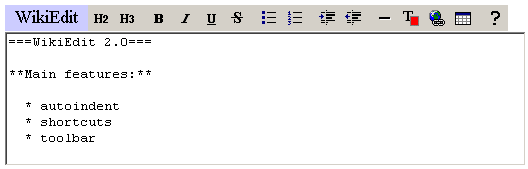
With the buttons you can see in the picture above or above your edit-window, it is possible to insert the following things into the edit field (from left to right):
Heading 2, Heading 3, Bold, Italic, Underline, Strikethrough, List, Numbered list, Indent, Outdent, Line, Marked Text, Hyperlink
The Question mark will give you a small box with the credits and the shortcuts (also listed below). If you don't know, what the formatters will do, take a look at the FormattingRules. You can give a try to the WikiEdit GUI in the SandBox.
Shortcuts
Apart from a number of buttons on the toolbar, the following keyboard shortcuts are available:Headings
Heading 1
- Control+1
Heading 2
- Control+2
Heading 3
- Control+3
Heading 4
- Control+4
Heading 5
- Control+5
Text properties
Bold
- Control+B
Italic
- Control+I
Underline
- Control+U
Strikethrough
- Control+S
Highlight
- Control+J
Indents and lists
Indent
- Alt+I
Un-Indent
- Alt+U
Level 1 Bulleted Item
- Control+Shift+L
Level 1 Numbered Item
- Control+Shift+O
- Control+Shift+N
Forced links
Create a Link using dialog
- Control+L
Create a Link
- Alt+L
Undo / Redo / Save
Undo
- Control+Z
Redo
- Control+Y
Store/Save page
- Alt+S