Editing a page (2)
If you have write-access to the page and you have enabled doubleclick editing in your preferences, just double-click anywhere on the page body to switch to the edit view.
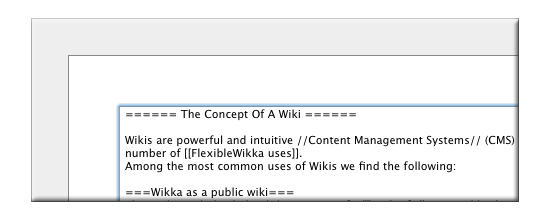
Alternatively, you can click on the "Edit page" link in the page footer:

CategoryVisualDocumentation - CategoryEN